All Resources in this section
How to download Resources in our site
Click here for more information on how to download our resources.
How to download resources
Our resources come in various formats. Choose the appropriate one for you and follow the instructions:
PDF files
PDF (printed digital format) files are useful as they are ready to print digital sheets. Most of our worksheets are PDF formats. To download, do one of the following things:
- Either: Click on the link and a copy of the worksheet opens in a new window/tab. In this way you will be only viewing it but not saving it on your computer although you can print it. Once you open it, you can still save it on your computer.
- Or: Right click on the link and choose "Save Target As ...". Then follow the instructions to save it on your computer.
Documents: Word and PowerPoint
Some resources are in a Word (Assemblies) or PowerPoint (Presentations) formats. To download just click on a link and follow the instructions. You will have three options: to Open, to Save and to Save As .... We suggest you use the Save As ... option as this allows you to place your resource in the folder of your choice.
Pictures
Most pictures are in the jpg format with a resolution of about 600 pixels. This allows for good use in presentations but also medium sized printing. To download a picture, right click on the picture and choose Save Picture As .... Then follow the instruction to save it in a folder of your choice.
We welcome your help, comments and suggestions regarding these and other resources on this website. They will be used as a guide for improvements and future developments. Please write to us on info@sdc.me.uk.
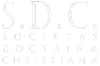
Follow us on